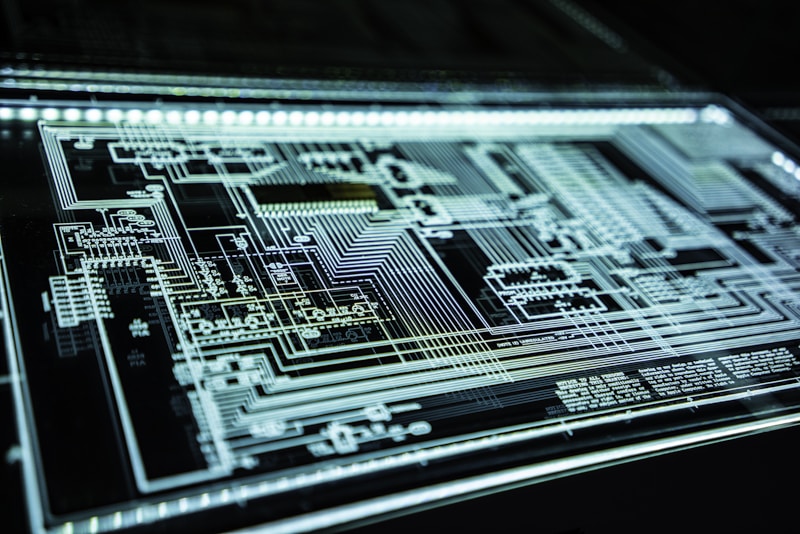Updates released between July 8, 2025, and July 22, 2025
Late July's Copilot updates emphasize knowledge expansion, agent sharing capabilities, and natural language interface improvements. Microsoft continues building out the infrastructure for collaborative AI development while making Copilot more accessible to non-technical users through conversational interactions.
Hebrew Language Support Expands Global Reach
Microsoft added Hebrew support to the Copilot Studio lite experience on Windows and Web, enabling organizations in Israel and Hebrew-speaking communities to build localized agents. This multilingual expansion demonstrates Microsoft's commitment to making Copilot truly global rather than English-centric.
Global business perspective: Language support isn't just about translation—it's about cultural relevance and accessibility. Hebrew-speaking organizations can now create agents that understand industry terminology, cultural context, and communication patterns specific to their markets. This localization enables more natural AI interactions and higher adoption rates in non-English environments.
Knowledge Capacity Doubles
End users and makers can now upload up to 20 documents to ground agents with richer embedded knowledge in Microsoft Copilot Studio lite experience—doubling the previous 10-document limit. This expanded capacity allows agents to draw from more comprehensive knowledge bases, improving response accuracy and coverage.
Practical impact: Building effective AI agents often requires combining multiple sources—product documentation, FAQ databases, policy manuals, training materials, and historical precedents. The 10-document limit forced difficult tradeoffs about which sources to include. Doubling this capacity means agents can provide more complete, nuanced answers by referencing broader context without arbitrary constraints.
Agent Sharing Gets Easier
Microsoft introduced multiple mechanisms for sharing agents:
- Context-aware link previews that adapt based on where links are shared
- Embedded builder sharing to other individual users or group chats
- SharePoint-based sharing with preview cards and "Add to this chat" buttons
These sharing improvements address a critical adoption challenge: great agents lose their value if they're hard to discover and distribute. Viral sharing mechanisms ensure useful AI tools spread naturally through organizations.
Adoption dynamics: The best enterprise tools often spread through grassroots adoption rather than top-down mandates. A sales rep creates an agent that formats proposals perfectly—colleagues see it in action and want it. A project manager builds an agent that tracks action items efficiently—team members request access. These sharing features enable that organic growth pattern, accelerating adoption through peer recommendation rather than IT evangelism.
Natural Language Formula Generation
Excel users can now type "=" anywhere on the grid or in the formula bar and let Copilot generate formulas from natural language descriptions. This eliminates the need to remember complex Excel syntax—just describe what you want to calculate, and Copilot translates it into the appropriate formula.
Copilot also gained advanced text analysis capabilities, identifying themes and sentiments, citing data examples, and inserting labeled columns to quickly uncover actionable insights from text data.
Democratizing data analysis: Excel's power has always been limited by users' formula knowledge. Professionals spend hours learning VLOOKUP, IF statements, and array formulas. Copilot removes this barrier—business users can express analytical intent in plain language and receive working formulas. This democratization means more people can leverage Excel's capabilities without becoming Excel experts.
Audio Overviews Transform Notebooks
The Microsoft 365 Copilot app now offers audio overviews of notebooks, turning written content into engaging listening experiences. Users can select "Get audio overview" to convert notebook files into dynamic audio summaries—currently available in English with more languages coming.
This feature recognizes that information consumption happens across contexts. Reading requires visual attention; audio enables multitasking. Commuters, exercisers, or anyone juggling tasks can now absorb notebook content while doing other things.
Voice Input Comes to Copilot Chat
Windows and Web users can now use dictation buttons to input prompts via speech in Copilot Chat, making interactions more natural and efficient. This voice-first option acknowledges that typing isn't always convenient or efficient—during meetings, while mobile, or when brainstorming, speaking often feels more natural.
Researcher Agent Goes General Availability
The Researcher agent is now pre-installed in Copilot Chat for all worldwide users, providing quick access to research capabilities as part of Copilot Premium licenses. This specialized agent helps users gather, synthesize, and cite information more effectively.
Knowledge work transformation: Research represents a significant time investment for knowledge workers—gathering sources, cross-referencing information, synthesizing findings, and maintaining citations. The Researcher agent automates much of this cognitive labor, allowing professionals to focus on analysis and synthesis rather than information gathering.
Platform-Specific Improvements
- PowerPoint gains menu-based access to Copilot for presentation creation and preserves original files when starting from existing presentations
- Teams delivers AI recaps on mobile with speaker-indexed recordings and @mentions
- Word adds a Discussion tab for summarizing document comments, in-margin Copilot icon for quick actions, automatic citations, audio summaries, and formatting preservation in drafted content
- Purview introduces Data Risk Assessments in Data Security Posture Management for AI
Data Source Discovery Gets Smarter
Copilot Studio lite experience now enables quick identification and selection of knowledge data sources without manually scanning long lists. This streamlined workflow helps makers build agents faster by reducing the time spent navigating and selecting appropriate data foundations.
The Bigger Picture
This update cycle demonstrates Microsoft's dual focus: empowering non-technical users through natural language interfaces (voice input, formula generation, conversational agent building) while providing power users with expanded capabilities (20-document knowledge bases, sophisticated sharing mechanisms, advanced text analysis).
The voice and audio features particularly signal a shift toward multi-modal AI interaction. Text will remain important, but Copilot increasingly supports how people naturally communicate—speaking, listening, gesturing—rather than forcing everything through typing.
For organizations scaling Copilot adoption, the sharing enhancements are critical. AI tools succeed when they spread organically through teams who see colleagues getting value. These features facilitate that viral growth pattern.
Microsoft continues refining Copilot's balance between accessibility and power, ensuring both casual users and power users find value in the platform.